
Connect Grafana to All Quiet
🚀 In under 5 min: Connect Grafana Alerts to All Quiet to create a dedicated response channel for your incidents.
Updated: Thursday, 28 March 2024
Published: Friday, 06 October 2023
Introduction
In today's data-driven world, monitoring and alerting are crucial components of any organization's IT infrastructure. Grafana, a widely recognized open-source analytics and monitoring platform, is a preferred choice for data visualization and setting up alerts.
This guide will briefly overview how to connect Grafana Alerts with All Quiet, boosting your incident management capabilities and ensuring a more effective response to critical events. For detailed steps, we have developed a separate, in-depth documentation page.
For a comprehensive step-by-step guide, please visit our Grafana Integration Documentation.
Quick Overview:
Integrating Grafana Alerts with All Quiet involves:
- Creating a Grafana integration on All Quiet to obtain a webhook URL.
- Setting up Grafana Alerting to use the All Quiet webhook URL.
- Testing your Grafana integration to confirm that alerts are correctly mapped to All Quiet incidents.
Congratulations! 🥳
By integrating Grafana Alerts with All Quiet, you've significantly enhanced your incident management workflow with advanced monitoring capabilities and streamlined incident escalation & management. For complete instructions on setting up this integration, please explore our detailed Grafana Integration Guide.
Recommended posts
-
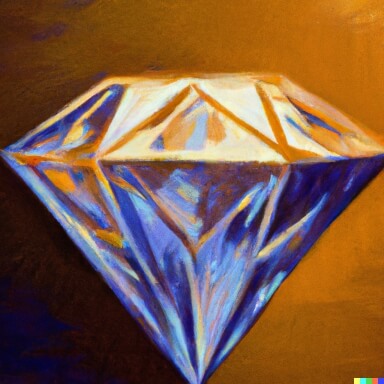
Tuesday, 10 October 2023
Ensuring a 99.9% SLA
Learn about our 99.9% Standard Service Level Agreement (SLA) and how our architecture ensures a rock-solid availability for All Quiet.
-

Wednesday, 20 September 2023
Critical Alerts on iOS: All Quiet's New Integration
All Quiet's latest update integrates iOS's Critical Alerts, ensuring essential notifications reach users even when their iPhones are muted or in 'Do Not Disturb' mode. Discover how this integration enhances incident management and offers peace of mind.
Read all blog posts and learn about what's happening at All Quiet.
Product
Solutions
